Oracle University eKits Activation
Our activation system has detected that you are not logged into your Oracle Web account profile. You must be logged into your profile to activate and access your eKit. If you do not have an Oracle Web account profile, don’t worry! You can create one as part of the activation process. Here’s how it works:
Please read the following instructions. After reading the instructions, you will click on the Activate My eKit or Create Account button on the
bottom of this page.
Clicking the Activate My Ekit button will take you to the Sign-In screen. If you have an Oracle Web account profile, please enter the username and password and then click the Go button.
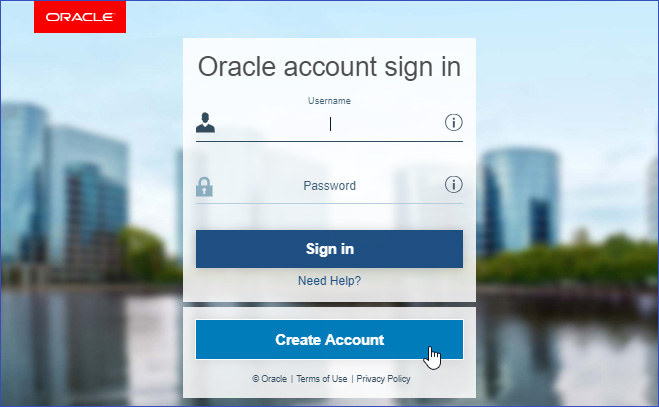
If you do not have an Oracle Web account, you can create one by clicking the "Sign Up" link.
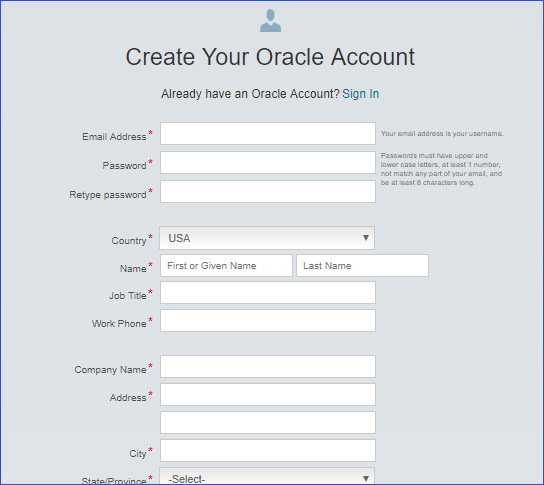
After logging into your profile or after creating your profile, you will be automatically redirected to a download page for your eKit. From here, you can download the entire eKit or sections of the eKit.
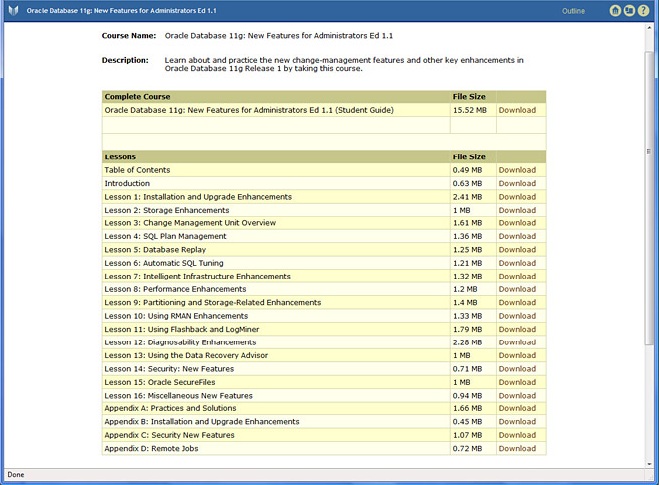
If you have any problems, you can get help by reading our eKit Activation FAQ or by contacting support through submitting a Support Form or calling our Toll Free Number.